Friday, October 3, 2014
How to Send a Multimedia Message and Create a Slideshow on HTC Desire U
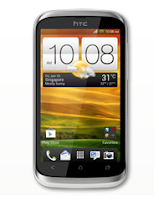
1. On your devices homeLcd, tap on
 and go to Messages.
and go to Messages.2. Then tap on

3. On the To Field, key in a contact name, mobile number or email address. You can also send it to a group of friends by tapping on

4. To add a subject line, tap on
 and go to Add Subject.
and go to Add Subject.5. Tap on the box that says Add text and there you can type in your special message.
6. Choose an attachment for your message by tapping on

7. After you browse and select an attachment, tap on Send or press
 to save it as a draft. You can also tap on
to save it as a draft. You can also tap on to see options like replacing, viewing and removing your attachment.
to see options like replacing, viewing and removing your attachment.Now if you wish your Mutimedia Message to reach an extra mile, you can have it on a slideshow format. Heres how you can create one:
 once again and select Slide.
once again and select Slide.2. Then choose where you want to insert the next slide.
3. When youre done adding the next slide, you can either do the following:
- tap on
 and choose to add a video or a photo
and choose to add a video or a photo - tap on
 and then audio if you want to add a voice recording or a music to the slide
and then audio if you want to add a voice recording or a music to the slide - tap on Add Text to add a caption
- tap on
 to view options like replacing, viewing or removing your attachment.
to view options like replacing, viewing or removing your attachment.
 select Preview. If you dont see Preview, scroll down the menu. To view the playback controls, tap once the preview Lcd.
select Preview. If you dont see Preview, scroll down the menu. To view the playback controls, tap once the preview Lcd.Now you can make someones day a very special one with this creative and personalize MMS.
Subscribe to:
Post Comments (Atom)
No comments:
Post a Comment