Thursday, October 2, 2014
Create VCD

For those of you who are computer users, must have been familiar with one software called Nero. Nero CD burning applications that are popular among users. Almost every computer that has the ability to burn CD Nero contained therein. Unfortunately Nero is a paid application, we will have to buy a license before they can use it in full. But even so, it may still exist among us who still do not understand how to use the Nero software. One of the functionsorfacilities ownedbyNerointhe field of multimediaisits functiontomake aVCD.
To create aVCDusingNeroyoucan followthe following steps:
1. Activate the program NERO 7, click start>> all programs>> NERO 7 Essentials>> Essential NERO Smart Start.

2. If NERO Smart Start is active then you click the [<] on the left side NERO Smart Start.
3. Then the dialog box NERO Smart Start will increase the width and there are 3 toolbar, you select the applications and then click NERO Express.
3. Then the dialog box NERO Smart Start will increase the width and there are 3 toolbar, you select the applications and then click NERO Express.

4. In the dialog box select the tools NERO Express videos / pictures and video click on the CD.
5. You enter your video files by pressing the button add.
6. In the insert the video file must be in accordance with the capacity of your CD.
7. If you want to sort files according to your wishes, then set the track by the way, click and hold down the mouse that is on the video tittle and off when done.
5. You enter your video files by pressing the button add.
6. In the insert the video file must be in accordance with the capacity of your CD.
7. If you want to sort files according to your wishes, then set the track by the way, click and hold down the mouse that is on the video tittle and off when done.
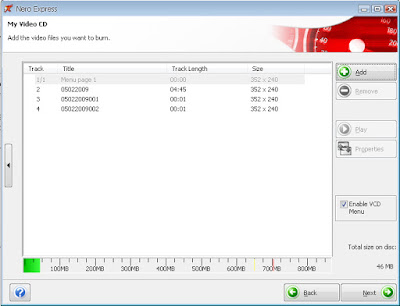
8. If all you have set, then click next then you will see the My Video CD Menu. Then click Next again and you will see final burning setting.
9. Set the burning speed by clicking the "<<" located on the left of the window
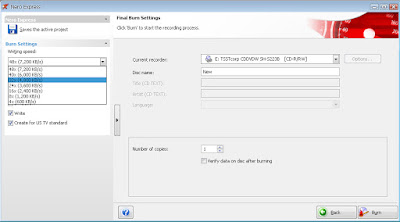
10. The final step: click burn to burn the CD. Then wait the VCD burning process for several minutes
My this this tips helpful for you.. Good Luck.
Subscribe to:
Post Comments (Atom)
No comments:
Post a Comment