Tuesday, October 28, 2014
How to post your Tweets to Facebook
Today i am going to show you how to link up Twitter and Facebook.
Follow the following steps
1) First Sign in to your Twitter Account and in a another window on your Browser Sign in to your Facebook Page Account.
2) On your Twitter Profile page click on Edit your Profile link,after that you will get a option
Post your Tweets to Facebook,click on that
Post your Tweets to Facebook,click on that
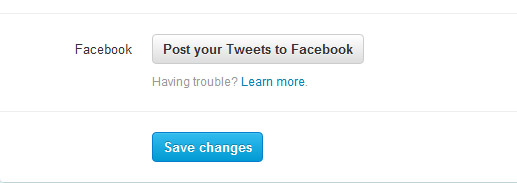
3) After that you will see a link as shown in the following image
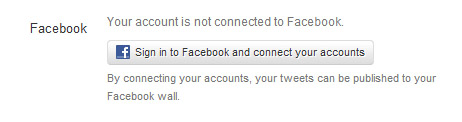
4) A window will appear like this click on Log in with Facebook

5) Then Twitter will ask you to permit them for posting on your Facebook Page wall,read it carefully and choose the necessary options and click Allow
6) Now go to your Facebook Page and confirm the Twitter Account Association.You will get that option beside the Photos and Likes tabs of your Facebook page.
----> Now if you add the twitter account to your Blogger account to show the blog post automatically on Twitter,then you will finally get a link among Blog post,Twitter and Facebook.How to link Blogger Account with Twitter
Subscribe to:
Post Comments (Atom)
No comments:
Post a Comment