Saturday, September 27, 2014
Canon iP2770 Blink 16x Reset
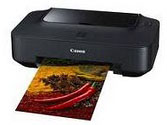
This time will be sharing experience about Canon iP2770 Blink Orange 16x. This case may be quite confused if youve never experienced it. OK lets see together.
Early indications:
When the printer is turned on appears to be OK, but after the print command,
then the Canon iP2770 will Blink Orange 16x. This case occurred well after you reset the Printer iP2770. The following image is displayed on the monitor screen:
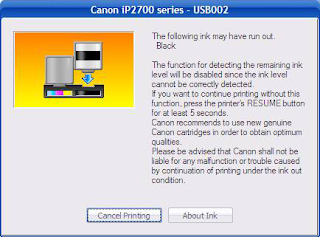
How to troubleshoot a Canon iP2770 Blink Orange 16x:
- Run the command print, you can print just about anything, and then it will blink iP2770 16x.
- If it appears Canon iP2770 Blink Orange 16x, meaning the color cartridge iP2770 need reset (experience the run out).
- The solution: press the resume button somewhat longer until the green light flashes, then release.
- If the Canon iP2770 Blink Orange 16x again, meaning black cartridge also need reset (experience the run out)
- The solution is the same: press the resume is rather long until green light flashes, then release.
- Printer Canon iP2770 Blink Orange 16x your print command will print and iP2770 will return to normal.
This often happens when the cartridge out finished refilled then installed again, also occurs after you perform a reset on ip2770.
Good luck.
Subscribe to:
Post Comments (Atom)
No comments:
Post a Comment