Saturday, September 27, 2014
Canon MP258 Error E13
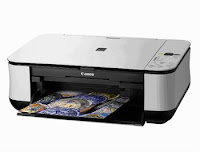
This time we will discuss Canon MP258 printer Error E13. This incident may be quite confusing for those who have never experienced it. OK just go ahead and go to the point.
Early indications:
When the printer is turned on the LCD panel shows the numbers 1 and looks OK, but after the print command, then it will show up on this error E13 MP258. These images appeared on the screen monitor wrote:

How To Resolve Canon MP258 printer Error E13:
- If error E13 appears with the image above, it means that cartridge color need reset (experience run out).
- Press the STOP/RESET LCD panel a little long to spin, then release.
- If the error appears again, E13 means black cartridge also need reset (experience run out), and the picture is as follow:
- Do the same: press the STOP/RESET LCD panel a little long to spin, then release.
- Completed, Canon MP258 printer Error E13 will be normal again.
Good luck
Subscribe to:
Post Comments (Atom)

No comments:
Post a Comment